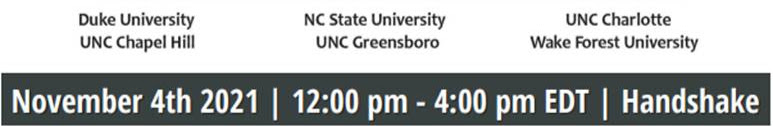2021 NC Master’s and Doctoral Virtual Career Fair
How to set up a Handshake account:
1. Click sign up on the Handshake homepage and select I’m a Student or Alumni.
2. After you create an account, upload your resume by selecting Add New Document. Your resume will be available for employers in Handshake. Once your resume is uploaded you can use the content to fill in your profile.
3. Add remaining information to complete your profile (ex: education, work experience, organization and extracurricular activities, skills, and profile picture).
4. Once your profile is complete, you are ready to explore Handshake. Use your homepage and search for the 2021 NC Master’s & Doctoral Virtual Career Fair.
5. Register for the fair and sign up for group and 1:1 sessions to connect with employers.